FAQ
Q. How does ContactBase CLOUD work?
A ContactBase CLOUD subscription allows you to sync charts and contacts across multiple devices (up to 4).
The ContactBase app sits on your device with permission based access to your device’s address book (native contact store). With a ContactBase CLOUD subscription, Contact and chart data is synced to the the cloud (Firebase Realtime Database). With your contact and chart data in the cloud, you can access it across multiple devices. Simply download the ContactBase app on the devices you want to use and subscribe to ContactBase CLOUD.
Please read our Privacy Policy for detailed answers to security and data privacy related questions.
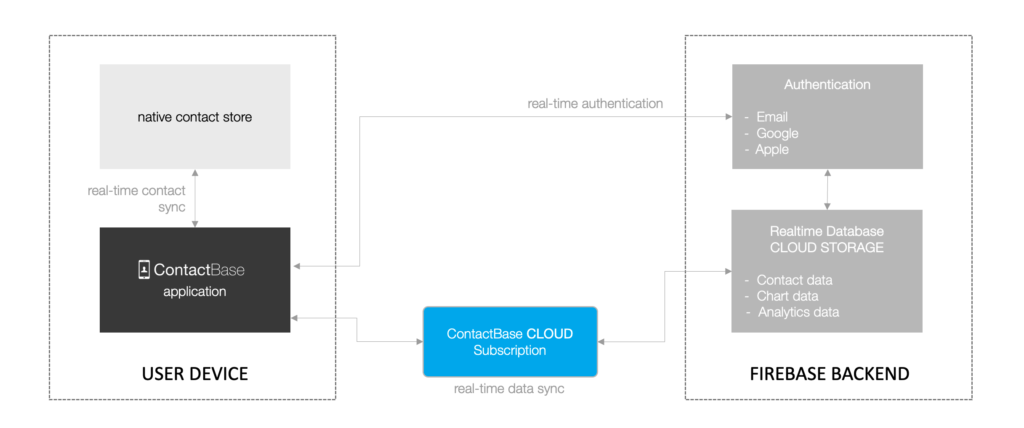
Q. How do I sync contacts between two devices?
- Download the ContactBase app on iOS or MacOS from: https://contactbase.net/download/
- Access the Import device contacts feature from the main menu to transfer contacts from your device’s native address book to the ContactBase app.
- Through the main menu, register for a ContactBase CLOUD subscription.
- Once subscribed, download the ContactBase app on a second device, login and you’ll see your synced contacts within the ContactBase app.
- To transfer and sync these contacts to your second device’s native address book, switch on Sync ContactBase with your device from the settings menu.
Q. How do I reset my ContactBase password?
It’s good security practice to regularly change your password. If you wish to change your password, or you have forgot your existing password please get in contact via our Contact Us page.
ContactBase CLOUD users can reset their passwords by logging out, returning to the Sign In screen and hitting the Forgot Password button.
Q. Can I retrieve data thats been lost due to signing out?
Unfortunately, there is no way to recover data that has been lost due to signing out of the app. If you’re using ContactBase for creating and storing business critical data, we recommend upgrading to ContactBase CLOUD. A cloud subscription to ContactBase will back up data stored on your device to the cloud.
