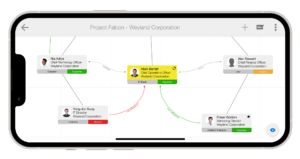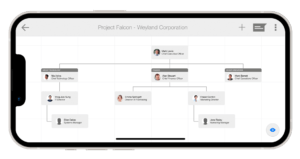Why Transfer Contacts between your work to personal devices?
Transferring contacts from your work to personal devices helps you maintain your professional network, especially when transitioning from one job to another or ensuring access to important connections. Transferring your contacts from your work device offers:
- Continuity: You won’t lose touch with valuable contacts when changing roles.
- Accessibility: Important connections are always at your fingertips, even when away from work devices.
- Convenience: Having all contacts in one place reduces the hassle of juggling between devices.
By using tools like ContactBase, you can make this process smoother, especially for managing and organising transferred contacts effectively.
How to Transfer and Sync Contacts Using ContactBase
ContactBase simplifies the process of transfering contacts from your work device. Here’s how to do it step-by-step:
- Download the ContactBase app on your work device: https://contactbase.net/download/
- Access the Import device contacts feature from the main menu to transfer contacts from your device’s native address book to the ContactBase app.
- Through the main menu, register for a ContactBase CLOUD subscription.
- Once subscribed, download the ContactBase app on your second device, login and you’ll see your synced contacts within the ContactBase app.
- To transfer and sync these contacts to any device’s native address book, switch on Sync ContactBase with your device from the settings menu.
How to Clean and De-Duplicate Your Address Book with ContactBase
Once your contacts are transferred, it’s a good opportunity to eliminate duplicates and streamline the list.
1. Detect and Merge Duplicate Contacts
- Use ContactBase’s duplicate detection feature to identify redundant entries.
- The tool intelligently suggests merging contacts based on matching fields like names, phone numbers, and email addresses.
2. Organise Contacts into Companies
- Use the Company and Job Title meta data fields to help separate personal and professional contacts.
3. Keep Your Contacts Updated
- Switch on Sync ContactBase with your device, to maintain a unified address book across your devices.